Printing web pages
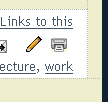 Printing web pages is always a hassle. Yes, I do still print web pages when I really want to read them and think about what is being said and comment on it on my blog. I also print web pages to be able to easily read them in my carpool and the train.
Printing web pages is always a hassle. Yes, I do still print web pages when I really want to read them and think about what is being said and comment on it on my blog. I also print web pages to be able to easily read them in my carpool and the train.Using Firefox solved many of my printing problems. The reformatting of web pages is done pretty well. However, I still have a hard time printing some web pages and blogs. When you print them you get loads of extra printed pages with no information on them. I don't like that due to environmental reasons.
A friend of mine advised me to use the Aardvark Firefox addon. This works OK, but is kindof geeky and not very easy to use.
Then I ran into something even better on Jim Lyon's blog. HP has two sites: one dedicated to web page printing and the other to blog printing. As you can see on my blog I now use both the browser plugin and the blog addin. Both work wonderfully well, are easy to use and solve all my web page and blog printing issues. Thanks HP for sharing this for free with us!



Comments
Post a Comment
Please leave a comment! Just log in using one of the formats and if you want me to get back to you. Otherwise comment anonymously.